Circuit Diagram 1.0 Released
This version has been in development for a while now, and it introduces many new features and components. Due to reasons described below, you must manually uninstall previous versions and then install this version - you will not be notified about this update.
User Interface
The new user interface should make designing circuits much easier. Components are now displayed in the new toolbox on the left hand side, with icons rather than text to tell you which component the buttons represent (a popup also lets you know which is which when you hover over one of the images).
Clicking on one of the items in the toolbox allows you to place that type of component (or move/resize a component if the select tool is used).
Please note that if not all of the components can be displayed in the toolbox at once, a scroll bar will be shown. This can be disabled by going to Tools->Options and disabling "Show toolbox scroll bar".
You can still use the mouse wheel to scroll through the components. In addition to clicking on the items, holding the mouse button down over one which has a small triangle in the bottom right hand corner causes it to expand and reveal additional similar components which can be placed instead.
Clicking on one of these sets the first item to the new item, as shown below:
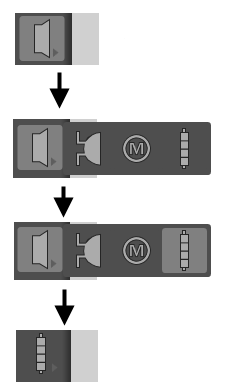
Toolbox
To edit a component, you now simply click on it when the "Select" option from the toolbox is chosen, and the properties for the component will be shown on the right of the main window.
The component is updated as you change these properties - there is no need to click "OK" as in previous versions. You can now use the zoom feature in the lower right hand corner of the main window to zoom in and out when editing your circuit.
Double-click on the "Zoom" label at any time to reset the zoom level back to 100%.
New Components
The following components have been introduced with this update:
- Photo diode
- Diode bridge
- Crystal
- Microphone
- Loudspeaker
- Motor
- Buzzer
- Heater
- Variable capacitor
- Trimmer capacitor
- Polarised capacitor
- Inductor
Application Updates
This version includes a new update system which allows you to check for updates manually through Help->Check for Updates, and also allows you to choose whether to check for updates automatically on start-up (although this will only happen once per day) - this setting can be found in the options window.
This new system means that previous versions of Circuit Diagram will not notify you of this update.
Circuit Diagram Document File Type
Circuit Diagram documents now have their own file extension (rather than .xml as with previous versions).
This means that you can double-click on a file to open it with Circuit Diagram, and Windows 7 users can use the "Recent" jump-list feature when Circuit Diagram is pinned to the taskbar.
I hope you enjoy using this new version. Visit the downloads page to download Circuit Diagram 1.0.